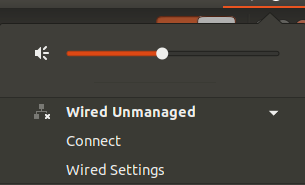
After installing or upgrading Ubuntu Linux, you are might unable to manage your wired network connection. I will show you, how to get it managed again.
To get your wired connection managed again, add/edit the following file as root: /etc/NetworkManager/conf.d/10-globally-managed-devices.conf
Add the following content:
After you added the file, you have to restart the NetworkManager by command:
# sudo systemctl restart NetworkManager
