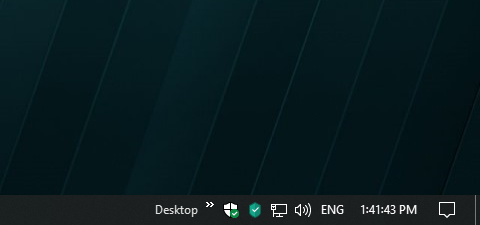If you want to display seconds in your taskbar clock, you need to add a registry key by the following steps:
1. Windows Key + R > regedit > OK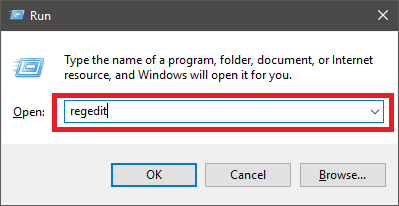
2. Navigate to the path "Computer\HKEY_CURRENT_USER\Software\Microsoft\Windows\CurrentVersion\Explorer\Advanced" within the Registry Editor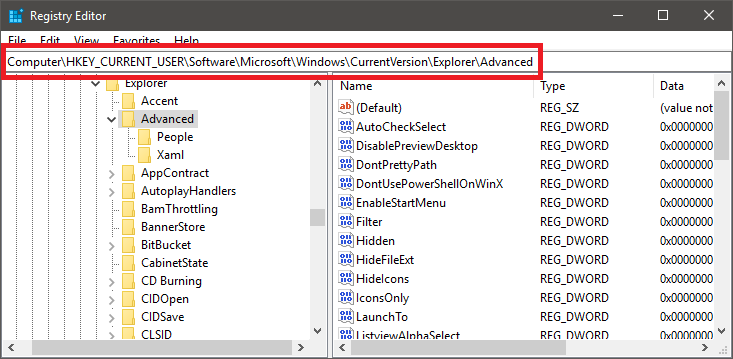
3. Add a new entry by File > New > DWORD (32-bit) Value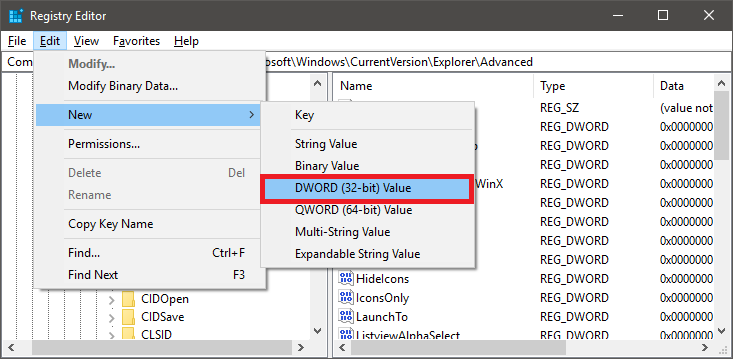
4. Add the following settings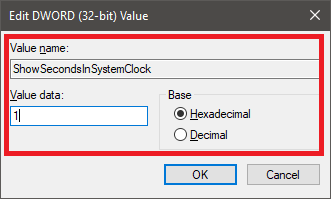
5. Reboot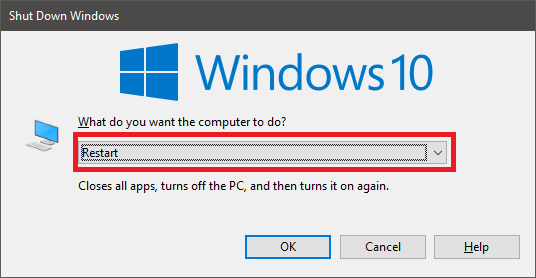
6. Done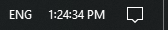
Info: You can disable displaying seconds by deleting the DWORD (32-bit) value (named: ShowSecondsInSystemClock)
Alternatively you can download and apply the following file:
After that, dont forget to reboot your windows.